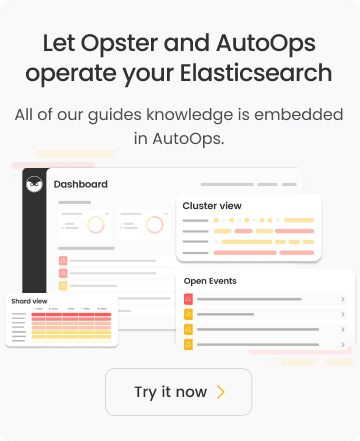Briefly, this error occurs when Elasticsearch is unable to obtain the searcher source, which is essential for executing search operations. This could be due to a variety of reasons such as insufficient resources, heavy indexing, or a corrupted index. To resolve this issue, you can try the following: 1) Increase the resources of your Elasticsearch cluster, 2) Reduce the indexing load if it’s too high, 3) Check for corrupted indices and repair or delete them, and 4) Ensure that your Elasticsearch version is up-to-date and free of known bugs.
This guide will help you check for common problems that cause the log ” failed to acquire searcher; source {} ” to appear. To understand the issues related to this log, read the explanation below about the following Elasticsearch concepts: index, source.
Overview
In Elasticsearch, an index (plural: indices) contains a schema and can have one or more shards and replicas. An Elasticsearch index is divided into shards and each shard is an instance of a Lucene index.
Indices are used to store the documents in dedicated data structures corresponding to the data type of fields. For example, text fields are stored inside an inverted index whereas numeric and geo fields are stored inside BKD trees.
Examples
Create index
The following example is based on Elasticsearch version 5.x onwards. An index with two shards, each having one replica will be created with the name test_index1
PUT /test_index1?pretty
{
"settings" : {
"number_of_shards" : 2,
"number_of_replicas" : 1
},
"mappings" : {
"properties" : {
"tags" : { "type" : "keyword" },
"updated_at" : { "type" : "date" }
}
}
}List indices
All the index names and their basic information can be retrieved using the following command:
GET _cat/indices?v
Index a document
Let’s add a document in the index with the command below:
PUT test_index1/_doc/1
{
"tags": [
"opster",
"elasticsearch"
],
"date": "01-01-2020"
}Query an index
GET test_index1/_search
{
"query": {
"match_all": {}
}
}Query multiple indices
It is possible to search multiple indices with a single request. If it is a raw HTTP request, index names should be sent in comma-separated format, as shown in the example below, and in the case of a query via a programming language client such as python or Java, index names are to be sent in a list format.
GET test_index1,test_index2/_search
Delete indices
DELETE test_index1
Common problems
- It is good practice to define the settings and mapping of an Index wherever possible because if this is not done, Elasticsearch tries to automatically guess the data type of fields at the time of indexing. This automatic process may have disadvantages, such as mapping conflicts, duplicate data and incorrect data types being set in the index. If the fields are not known in advance, it’s better to use dynamic index templates.
- Elasticsearch supports wildcard patterns in Index names, which sometimes aids with querying multiple indices, but can also be very destructive too. For example, It is possible to delete all the indices in a single command using the following commands:
DELETE /*
To disable this, you can add the following lines in the elasticsearch.yml:
action.destructive_requires_name: true
Overview
When a document is sent for indexing, Elasticsearch indexes all the fields in the format of an inverted index, but it also keeps the original JSON document in a special field called _source.
Examples
Disabling source field in the index:
PUT /api-logs?pretty
{
"mappings": {
"_source": {
"enabled": false
}
}
}Store only selected fields as a part of _source field:
PUT api-logs
{
"mappings": {
"_source": {
"includes": [
"*.count",
"error_info.*"
],
"excludes": [
"error_info.traceback_message"
]
}
}
}Including only selected fields using source filtering:
GET api-logs/_search
{
"query": {
"match_all": {}
},
"_source": {
"includes": ["api_name","status_code", "*id"]
}
}Notes
The source field brings an overhead of extra storage space but serves special purposes such as:
- Return as a part of the response when a search query is executed.
- Used for reindexing purpose, update and update_by_query operations.
- Used for highlighting, if the field is not stored, it means the field is not set as “store to true” inside the mapping.
- Allows selection of fields to be returned.
The only concern with source field is the extra storage usage on disk. But this storage space used by source field can be optimized by changing compression level to best_compression. This setting is done using index.codec parameter.
Log Context
Log “failed to acquire searcher; source {}” classname is Engine.java.
We extracted the following from Elasticsearch source code for those seeking an in-depth context :
} catch (AlreadyClosedException ex) {
throw ex;
} catch (Exception ex) {
maybeFailEngine("acquire_searcher"; ex);
ensureOpen(ex); // throw EngineCloseException here if we are already closed
logger.error(() -> new ParameterizedMessage("failed to acquire searcher; source {}"; source); ex);
throw new EngineException(shardId; "failed to acquire searcher; source " + source; ex);
} finally {
Releasables.close(releasable);
}
}